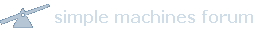This is being posted in response to this exchange which is about accomodation-2160...
Other people can tell me if I'm a dummy, but this format had thick black borders when I went into fullscreen; it didn't actually fill the frame.
That's expected on the 4K version. The 4K version is pillar-boxed.
I guess the real question is whether you intended to make a change in the way 4K movies are presented. I've compared accommodation on my machine to the last 5 or 6 movies and, my program, VLC, on my Mac, displays the movie differently than previous movies. When put into full screen mode, the movies has black borders on all four side where the movies hope-chest-2-DC-2160 and anniversary-2160 only display black borders on 2 sides. (Top and bottom) It is obvious that the script changed since you are providing a new 1080p version instead of the previous 720p version. So did you intend for this movie to change to having a border on all four sides rather than the original top and bottom border?
A side note. It is interesting that when I ask the 720p and 1080p versions to display full screen, they display with no border on my 4k monitor. The 4k previous movies all display with the Tom/Bottom border by default in full screen and I can get it to have no border at all if I ask for a 16:9 aspect ratio. When I ask to use a 16:9 aspect ratio on accomodation-2160 in full screen, it displays borders on the Right and Left only. So I'm reasonably sure there is a change to aspect ration on the new movie also.
Tony