Better if it was Save-For-Web in high quality jpg (ForWeb are typically small in filesize, so shouldn't be a worry).
They're already done as Save-for-Web at 90.
So, they are; just confirmed it by opening the files again in Windows Photo viewer and selecting actualy size. I must have assumed otherwise because of the default view of the horizontal ones which are in fit.
So, the problem really lies on how your browser resizes those pics.
It'd be nice if we were to know also the reason why people would want it bigger; is it the quality of the image and blurring of the letters when in resized preview mode, or simply because they want each single panel to fit the majority of their screen?
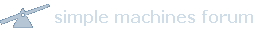

 Poll
Poll
