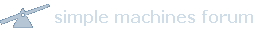When I go to a a page on the website, on the bottom left of the page it said error on page. And I get this message when I click on the error message I get this: Webpage error details
User Agent: Mozilla/4.0 (compatible; MSIE 7.0; Windows NT 5.1; Trident/4.0; BTRS28059; .NET CLR 1.0.3705; .NET CLR 1.1.4322; Media Center PC 4.0; IEMB3; InfoPath.2; .NET CLR 2.0.50727; .NET CLR 3.0.4506.2152; .NET CLR 3.5.30729; .NET4.0C)
Timestamp: Sun, 23 Jan 2011 19:56:26 UTC
Message: 'JSON' is undefined
Line: 418
Char: 6
Code: 0
URI:
http://mindcontrolcomics.com/home/members/weekly/sji-i015/Any idea on how to fix this.